How to view a parkrun route and elevation profile
I absolutely love parkruns and try to do lots of different locations and also when a new one comes out in the area I need to run it as soon as possible.
However, I'm always quite keen to know the route and also see what the elevation profile is.
The parkrun event website's are good - but not that good. No elevation and the route map is very hard to follow.
So this blog post shows how to do a bit of research before you turn up (and it works for any race to be fair - not just parkruns).
Both tips below use Strava Segments as the source of info - the first is when there is a full strava segment of the course and the second when there is not.
1. Option 1 - Full Course Strava Segment
If you are lucky then the Strava Segment Explore will show the full parkrun as a segment. This particular feature of Strava seems to only bring up a limited amount of segments in the area - but fingers crossed there will be one for the course. The screenshots below show my research into Meadowmill parkrun which is a run I am doing tomorrow.
I then click on the date when one of the leaders set one of the best times...
2. Option 2 - Partial Strava Segment
This second example is for Morpeth's Carlisle Park parkrun. This time the full parkrun segment cannot be seen on Segment Explore. The trick then is to pick the longest segment that can be found that you believe is on the route.
Then from this point it is a case of clicking through some of the leaderboard times until you find an effort at that parkrun. In the example below, there had been other races on the route and some great training efforts, so I had to click through 4 or 5 to find a parkrun effort - but you should get there in the end. Filtering by 'this year' will help too....and as in the first example, eventually, you'll see a parkrun effort which will give you a more detailed version of the route and also show the elevation.






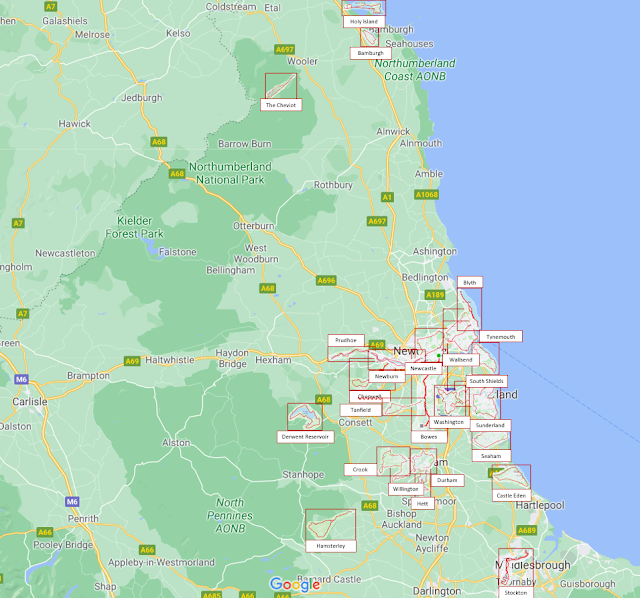

Comments
Post a Comment